Getting Started with the IOTA Wallet
The IOTA Wallet offers an easy-to-use platform for managing your digital assets on the IOTA network.
- Set up IOTA profiles and accounts:
Create new addresses to handle coins, tokens, and NFTs. - Import private keys: Transfer assets seamlessly from other wallets using a 32 or 64-byte address.
- Stake and earn IOTA: Secure the network through staking while earning rewards.
- Transfer assets: Send coins and NFTs easily to another address with a user-friendly interface.
- Monitor your assets: View your coins, tokens, and NFTs in one place for a complete overview.
Installing the IOTA Wallet
- Open a Chromium-based browser and visit the IOTA Wallet page in the Chrome Web Store.
- Click the Add to Chrome button to install the wallet extension.
- Approve the permissions for the extension and confirm by selecting Add Extension.
- Once installed, you’ll see the IOTA Wallet icon in your browser, signaling that it's ready for use.
- To finalize the setup, proceed to create your new wallet.
Creating a New Wallet
-
Open IOTA Wallet, create a new profile by clicking
Get Started.
-
Choose
Create a new wallet.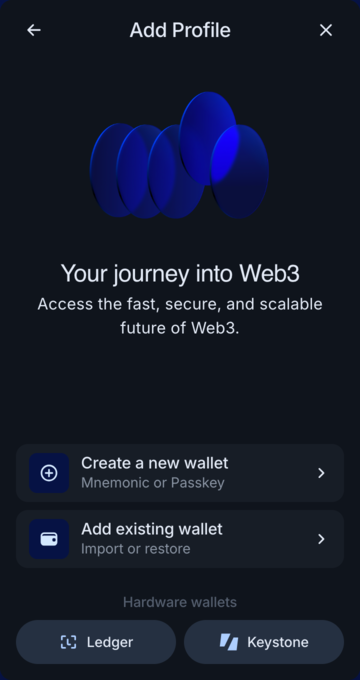
- Mnemonic
- Passkey
-
Choose Mnemonic.
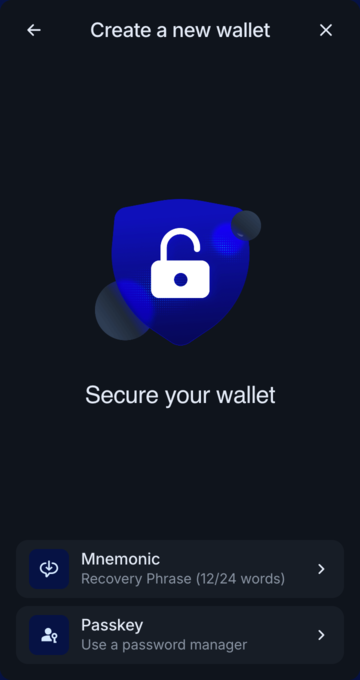
-
Enter your desired password.
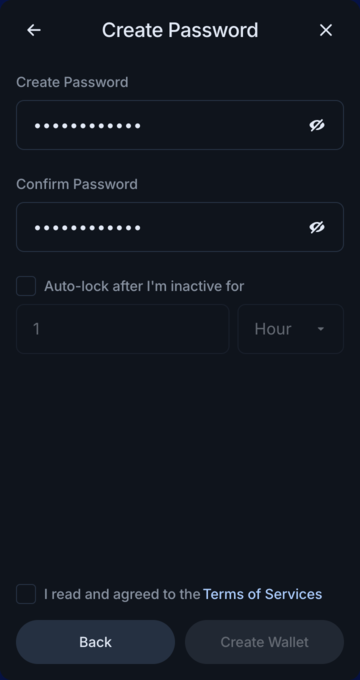
-
Carefully read and accept the Terms of Service, and click
Create Wallet.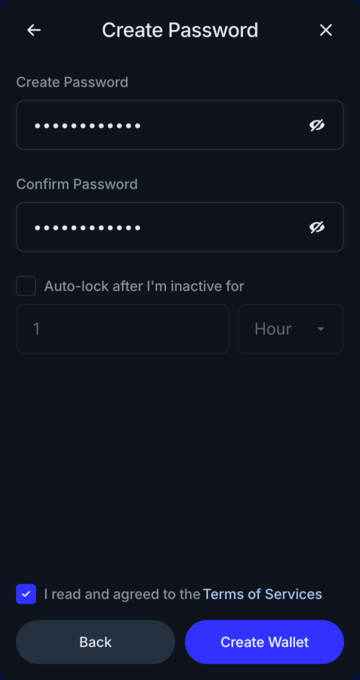
-
Copy and securely save your recovery phrase (mnemonic). This phrase is crucial for recovering your wallet in the future.
-
Confirm that you have saved your mnemonic phrase, and then access your newly created wallet by clicking
Open Wallet.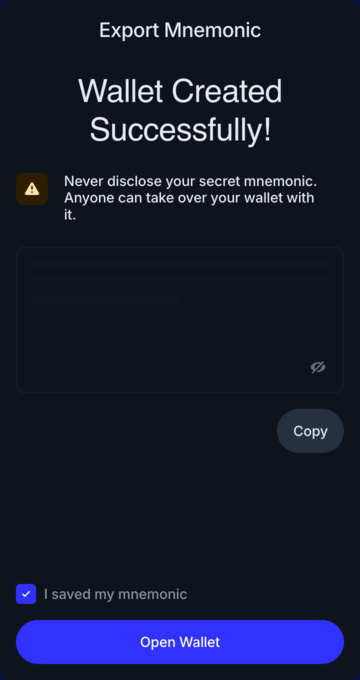
Your mnemonic recovery phrase is essential for regaining access to your wallet if you forget your password or switch devices. If lost, access to your assets cannot be recovered.
Passkeys provide a modern, secure authentication method using biometric or device-based verification instead of traditional seed phrases
-
Choose Passkey.
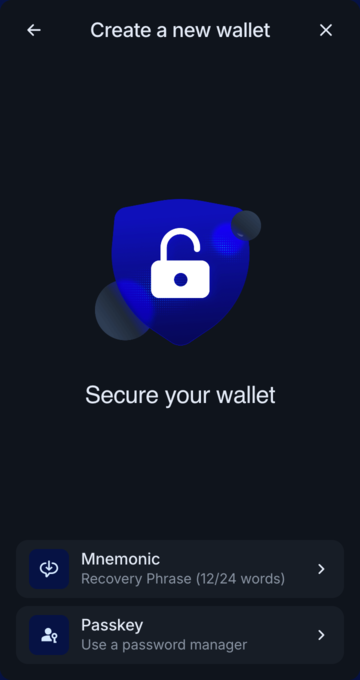
-
Enter a nickname for your wallet and select your preferred passkey storage method.
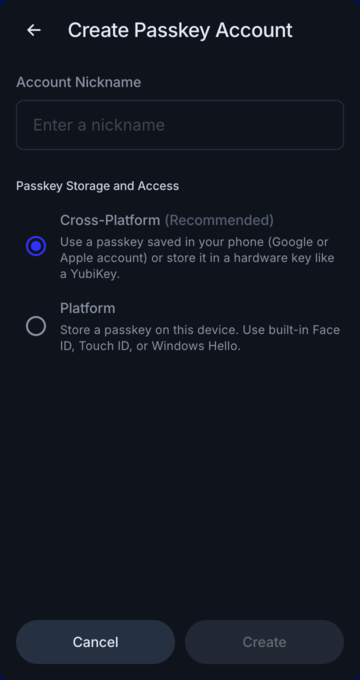
If you want to use a third-party password manager (such as 1Password, Bitwarden, etc.) to store your passkey, select the cross-platform authenticator option and ensure the password manager is installed and enabled on your mobile device. Browser extension-based password managers are not supported for device-bound passkeys.
-
Enter your desired password which is used to encrypt your wallet.
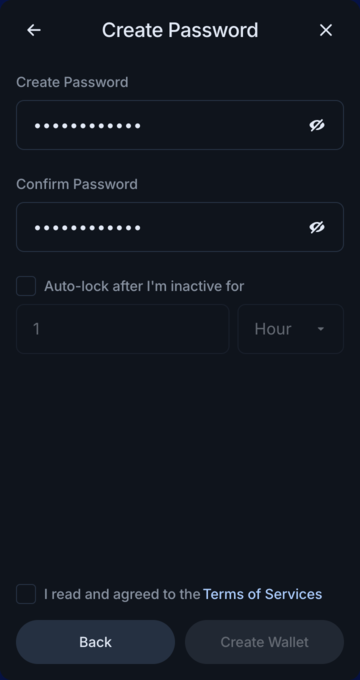
-
Carefully read and accept the Terms of Service, and click
Create Wallet.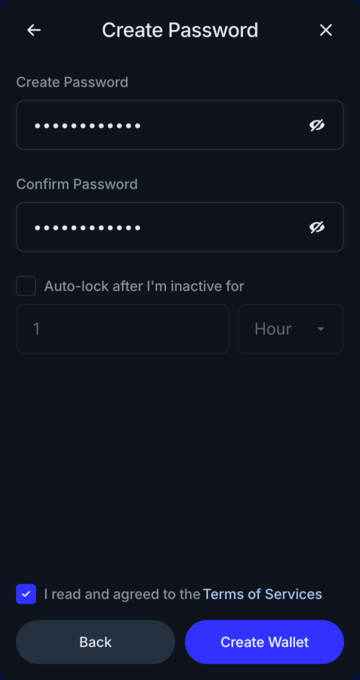
-
Follow the on-screen instructions to set up your passkey using your device's supported authentication method.
Your passkey is essential for gaining access to your wallet. Depending on your chosen storage method, losing access to your device or account results in the inability to access your wallet and assets.