Retail Store dApp Tutorial
Welcome to the comprehensive guide for the IOTA Retail Store dApp, a demo application built with React, TypeScript, and the IOTA Move stack. This dApp leverages the Closed Loop Token (CLT) Standard, which allows for the creation of tokens with defined rules and restrictions. CLTs differ from regular fungible tokens in that they:
- Can be restricted in how and where they are transferred or spent
- Enforce spending rules directly in the smart contract logic
In this dApp, LOYALTY tokens are a CLT implementation:
- They are minted as rewards for IOTA purchases
- They can only be used in this app
- They must follow specific confirmation rules (like treasury approval)
This tutorial will walk you through:
- Interacting with a retail store app to purchase electronics
- Earning loyalty tokens for purchases made with IOTA
- Spending loyalty tokens to buy more products
- Understanding the backend Move smart contracts and frontend integration
We will first explore the dApp's functionality, then dive into the code to understand how it works. By the end, you'll have a solid grasp of how to build and use a dApp with IOTA's Move smart contracts and CLT standard.
2. Prerequisites & Setup
Before diving in, ensure you have the following tools installed:
- Node.js (v18+ recommended)
- pnpm:
npm install -g pnpm - IOTA CLI: Installation Guide
For detailed setup and environment configuration, please refer to the README file in the repository.
Running the dApp
- Install dependencies:
pnpm install
- Start the development server:
pnpm dev
Your app will be available at http://localhost:5173.
3. Using the dApp
3.1 Buying 3 Laptops with IOTA
Each Laptop we buy will give us 100 LOYALTY tokens. We will use those to buy a Tablet later.
- Open the dApp in your browser, connect your wallet and request some IOTA tokens from the faucet:
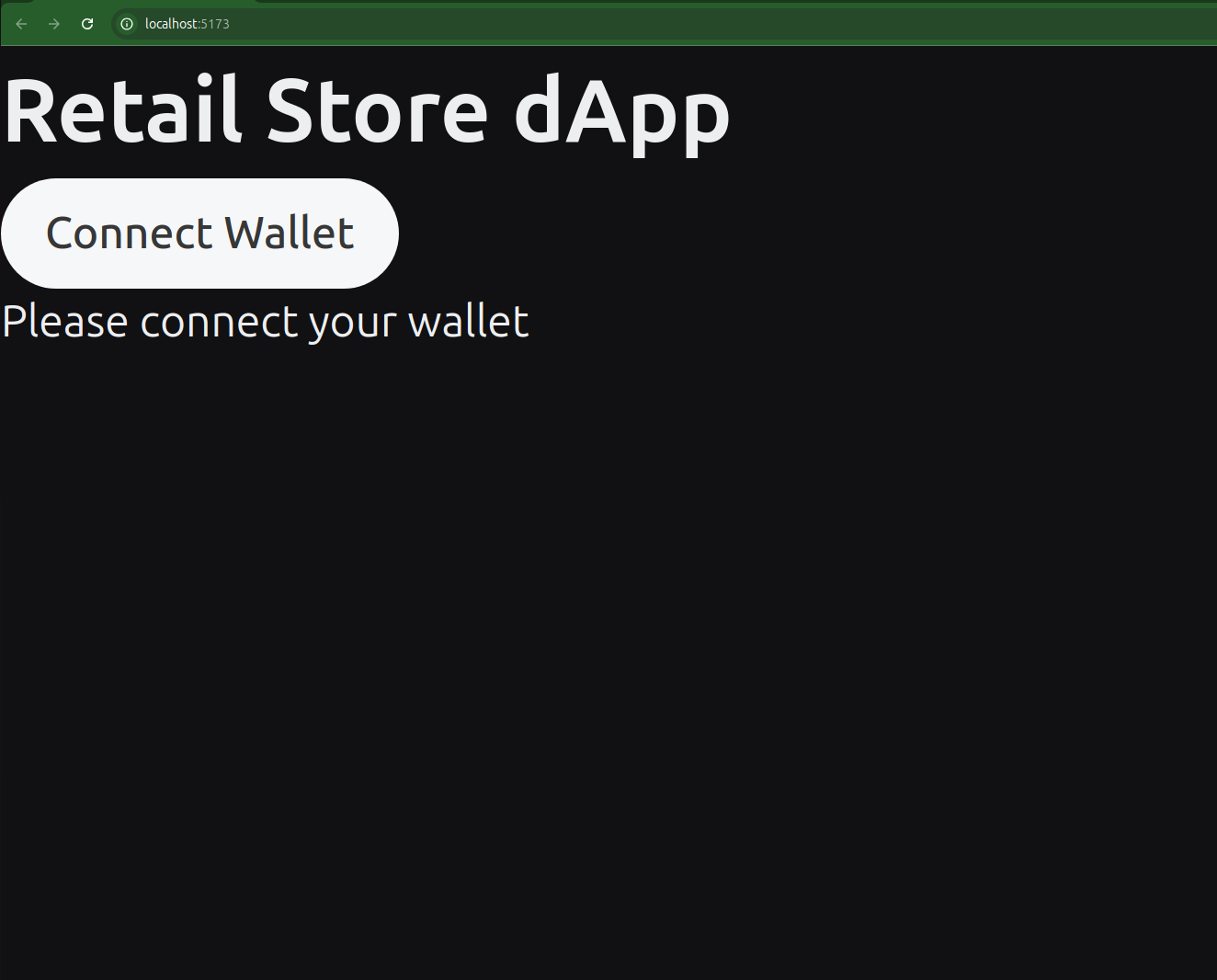
then navigate to settings and request some IOTA tokens from the faucet:
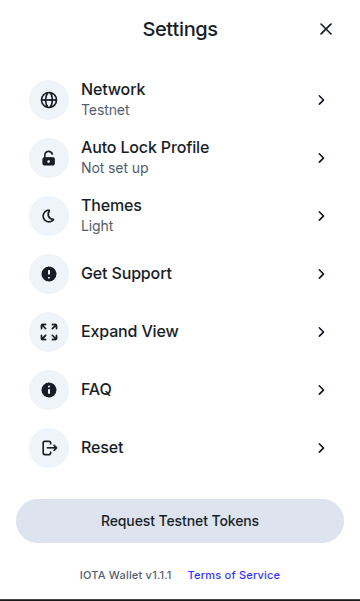
- Select Laptop from the dropdown, and choose IOTA as your payment method
- Click Purchase
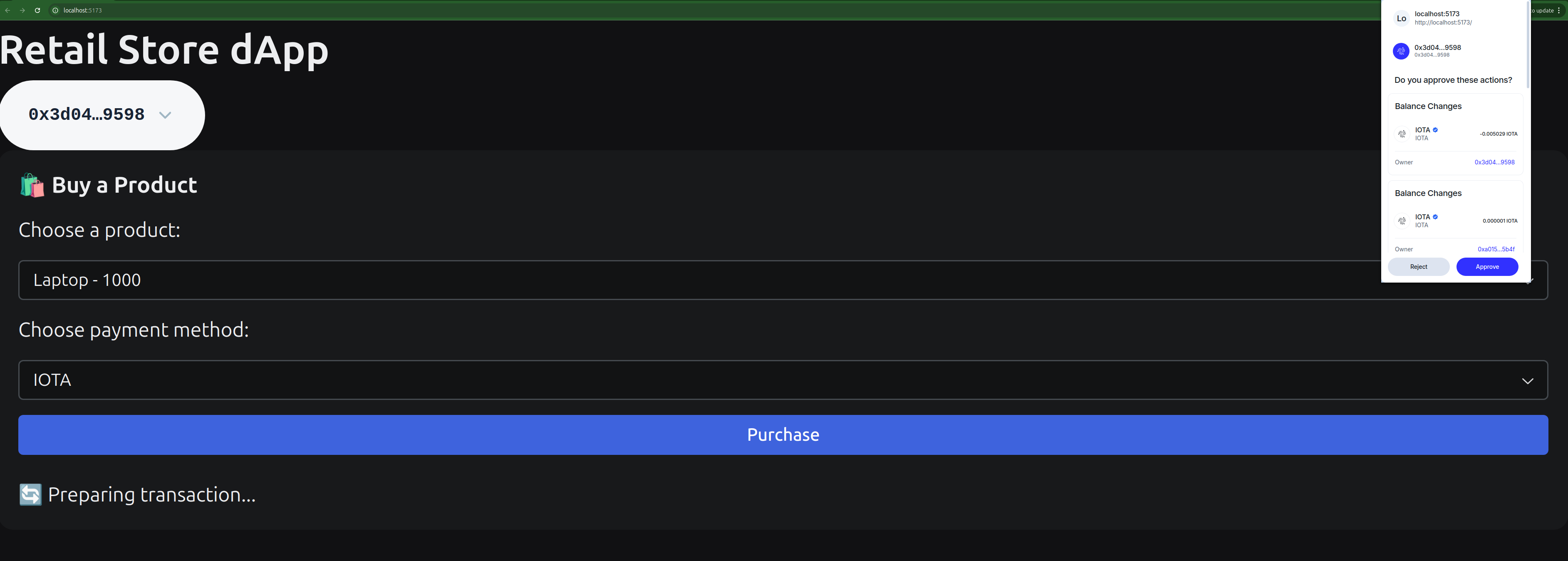
3.2 Verifying Wallet Contents
After purchasing, return to the dApp interface and check that the product and loyalty tokens are reflected in your wallet view.
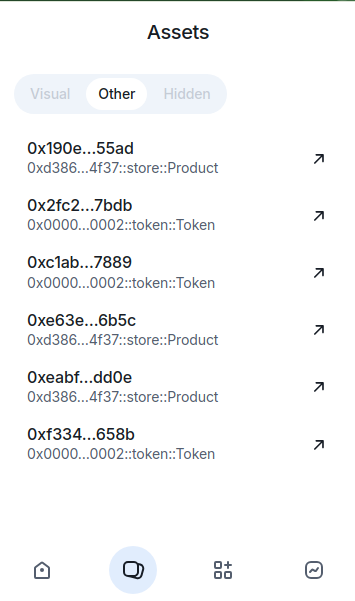
3.3 Buying a Tablet with Loyalty Tokens
- Select Tablet in the app choose LOYALTY as payment. Then, copy your
Token<LOYALTY>object IDs,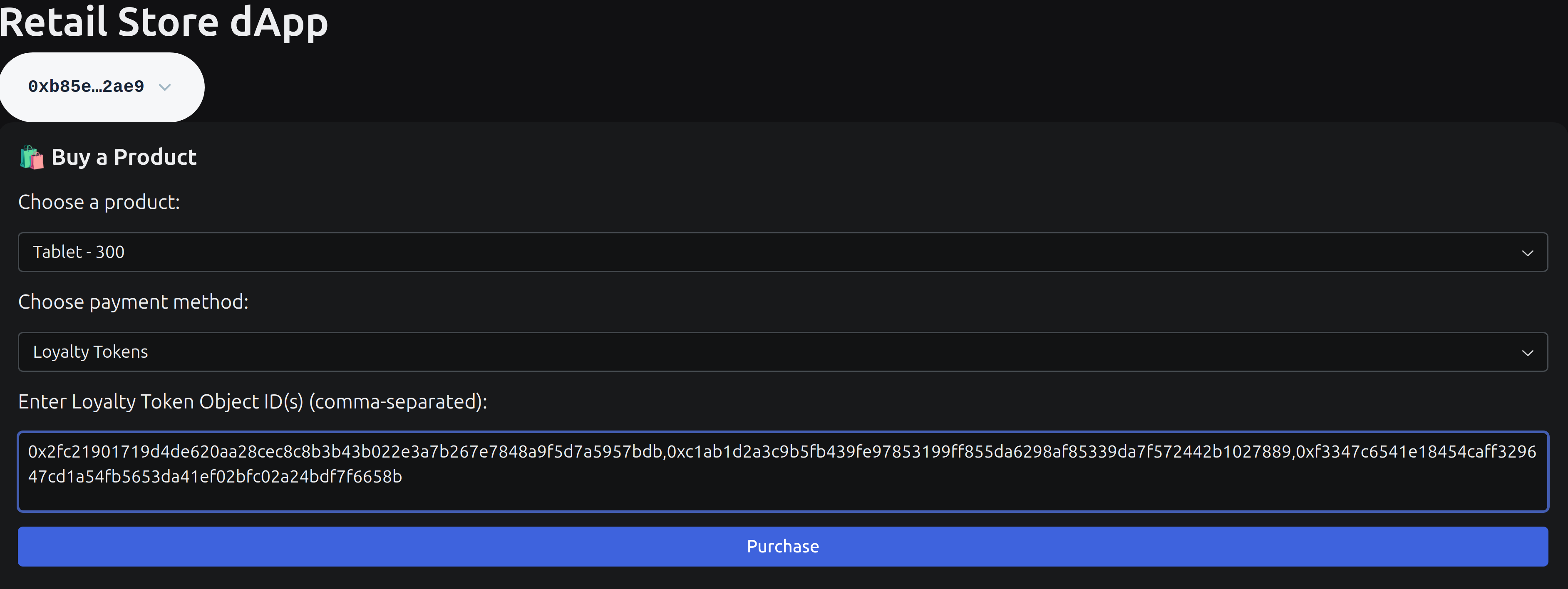
If you enter more than one token, the app will automatically create two transactions:
- One to merge the tokens using
token::join- Another to purchase using the first token (now holding the full balance) If you enter only one token, it will directly call the purchase function.
4. Dive Into the Code
4.1 Move Smart Contracts
We have two main modules in the sources folder:
store.move: Handles product purchases and loyalty token mintingloyalty.move: Manages loyalty token minting and transfer
store.move
buy_product_with_iota
This function handles the purchase of products using IOTA. It mints loyalty tokens as rewards for purchases.
loading...
buy_product_with_loyalty
This function allows users to purchase products using loyalty tokens. It checks if the token is valid and if the user has enough balance.
loading...
loyalty.move
reward_user
loading...
4.2 Frontend Code Walkthrough
The frontend handles three main functionalities:
- Purchase Products With IOTA: Users can buy products using IOTA.
- Purchase Products With a single LOYALTY token: Users can buy products using a single loyalty token that has enough balance.
- Purchase Products With Multiple LOYALTY tokens: Users can buy products using multiple loyalty tokens that will be merged into one.
Purchase with IOTA
loading...
Purchase with One Loyalty Token
loading...
Payment with Multiple Loyalty Tokens (two txs)
loading...
5. Conclusion
In this tutorial, we explored the IOTA Retail Store dApp, focusing on its functionality and the underlying Move smart contracts. We learned how to use the TS SDK to interact with the dApp, purchase products, and earn loyalty tokens.