Restore From Seed or Stronghold
If you have lost your mnemonic, you can still recover your account provided you have access to your seed or
.stronghold file.
Restoring a wallet account using a seed is not an industry standard, it may not work on wallets that are not maintained by the IOTA Foundation. Once you restore your account using the seed, you should transfer your funds to an account with a known mnemonic
Back Up a Seed From a Firefly Profile
You can export you seed by clicking on the ... menu, and then clicking Backup Seed.
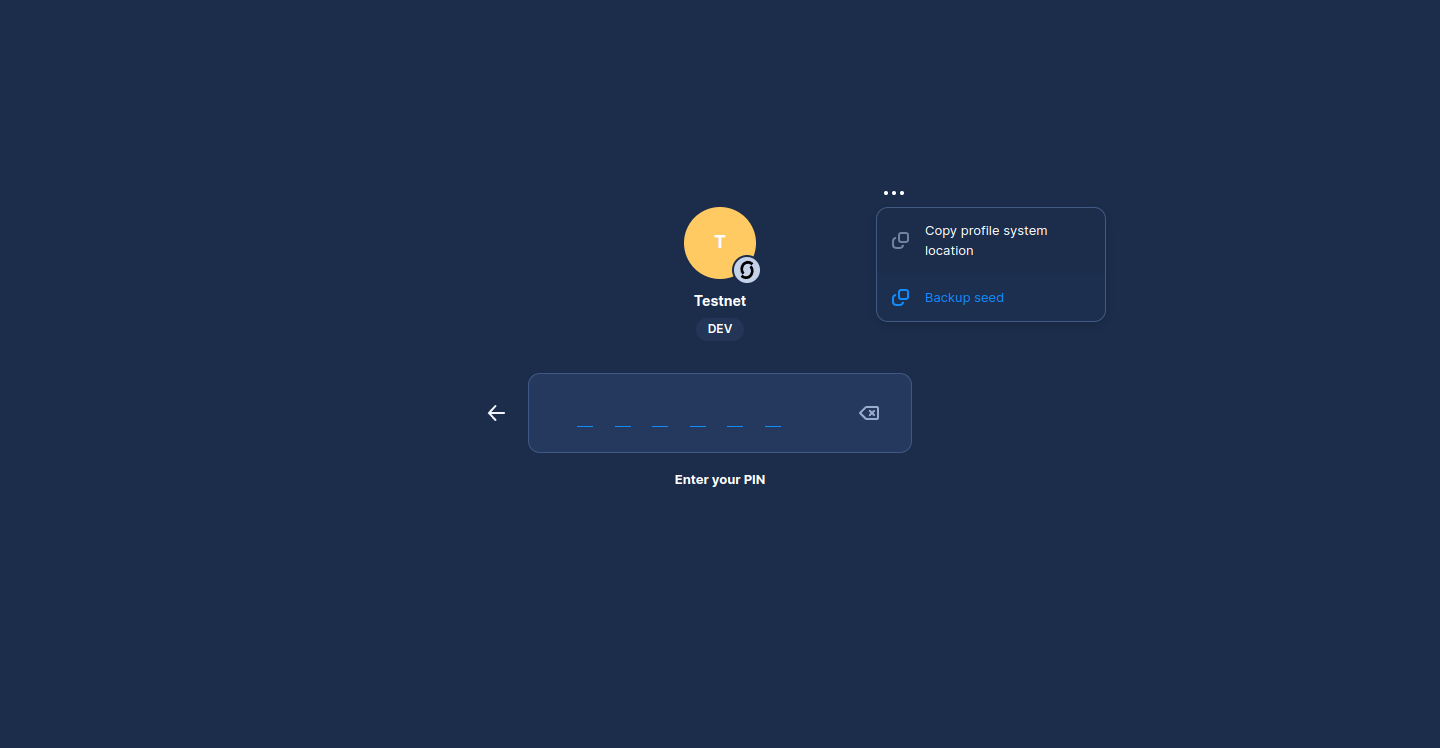
Firefly will then prompt you to enter your password.
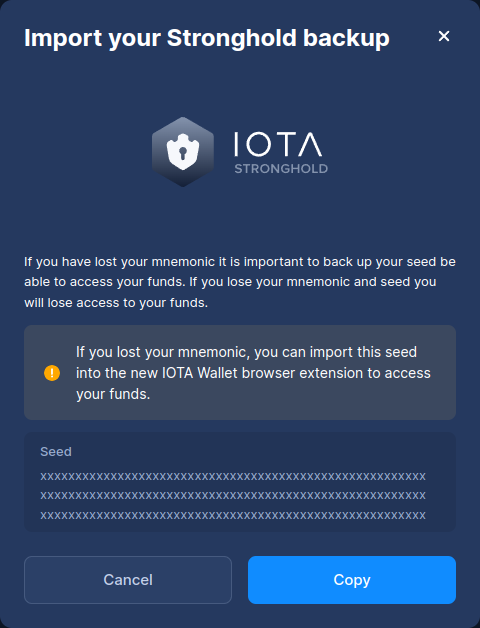
With your seed at hand, you can import your wallet using the IOTA Web Wallet.
Back Up a Seed From a .stronghold file
If you are using Firefly, we recommend using the Backup Seed option from the Firefly menu. Using a stronghold file directly should only be done if you don't have a profile in Firefly or if you are using a different wallet.
You can use your .stronghold backup file to obtain your wallet's seed.
If don't know where your .stronghold file is, click on the ... menu and select the Copy system profile location.
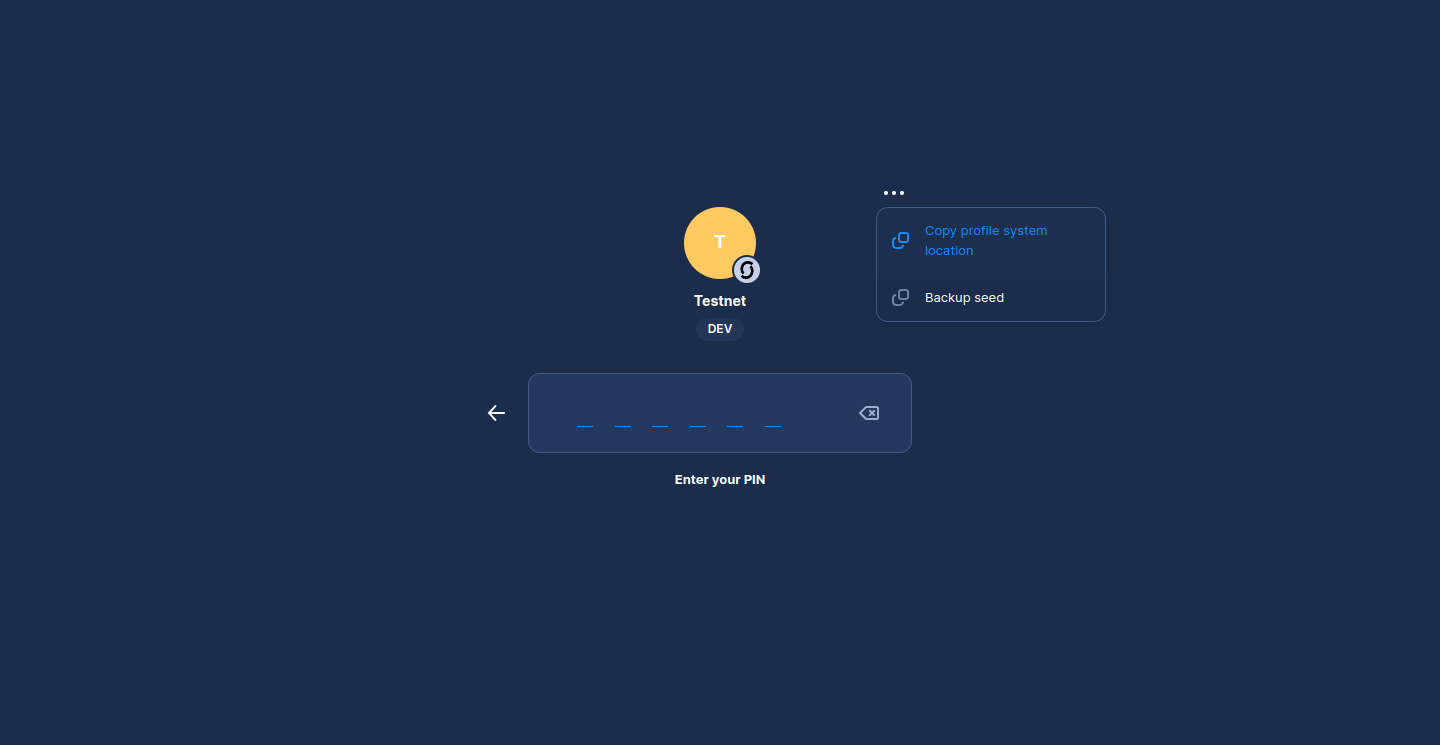
- Windows
- Linux
- MacOS
Next, you should click on the burger menu in the top left and Firefly > Backup Seed.
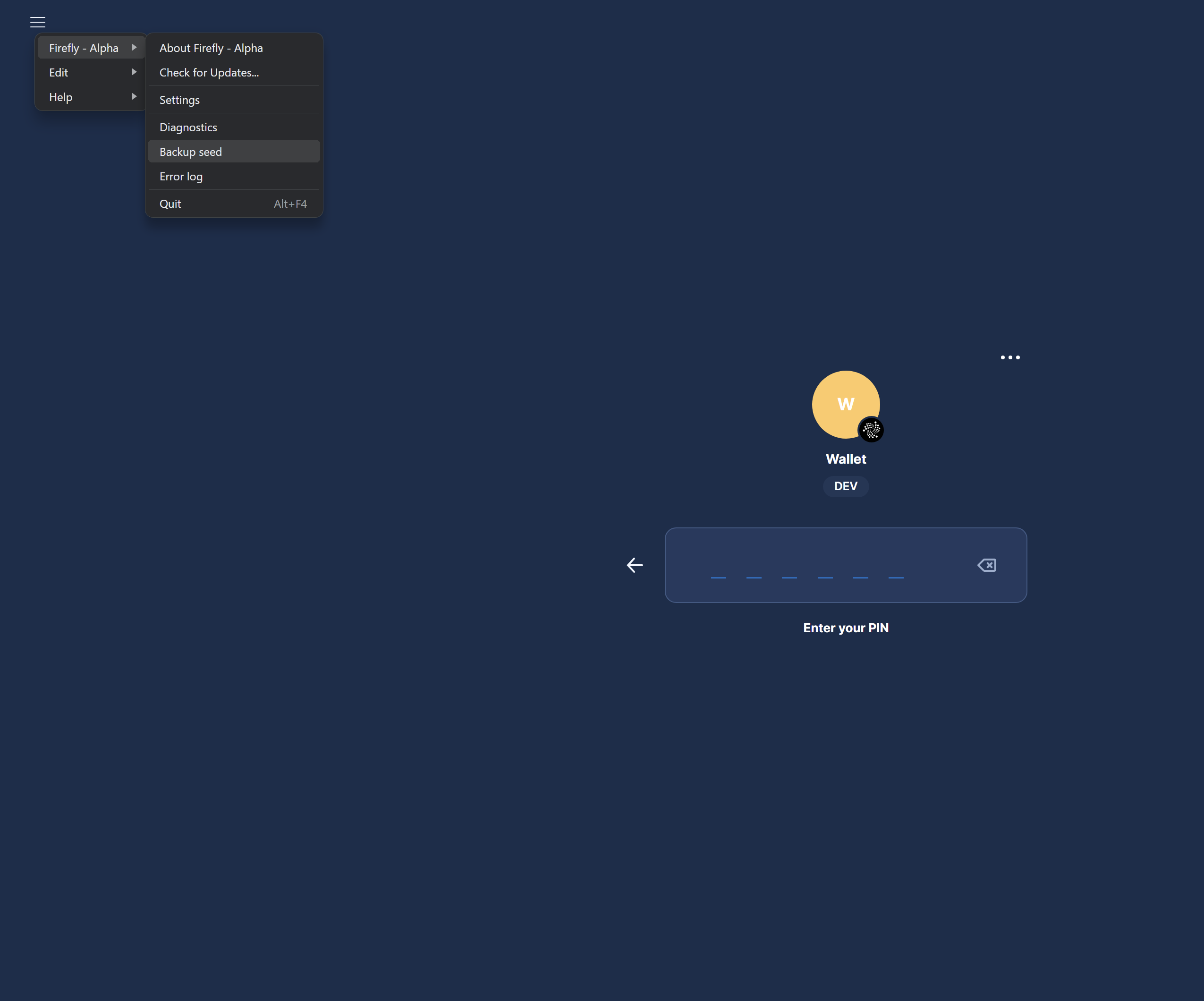
Next, you should click on Electron > Backup Seed.
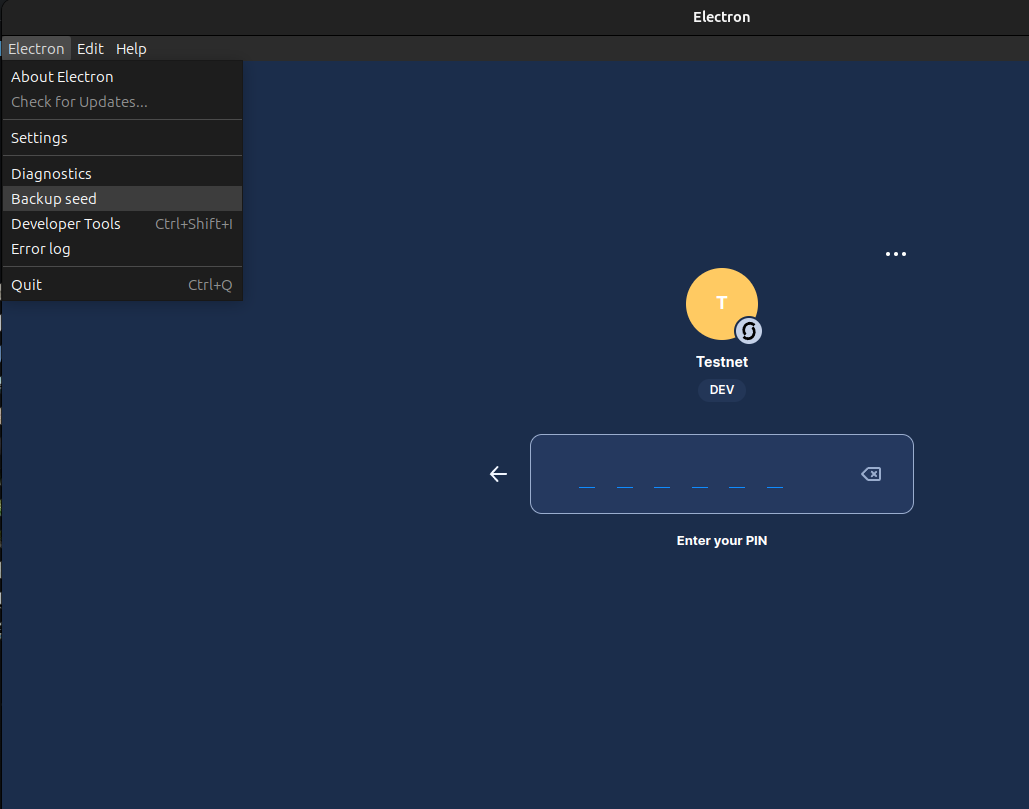
Next, in the menu bar click on Firefly > Backup Seed.
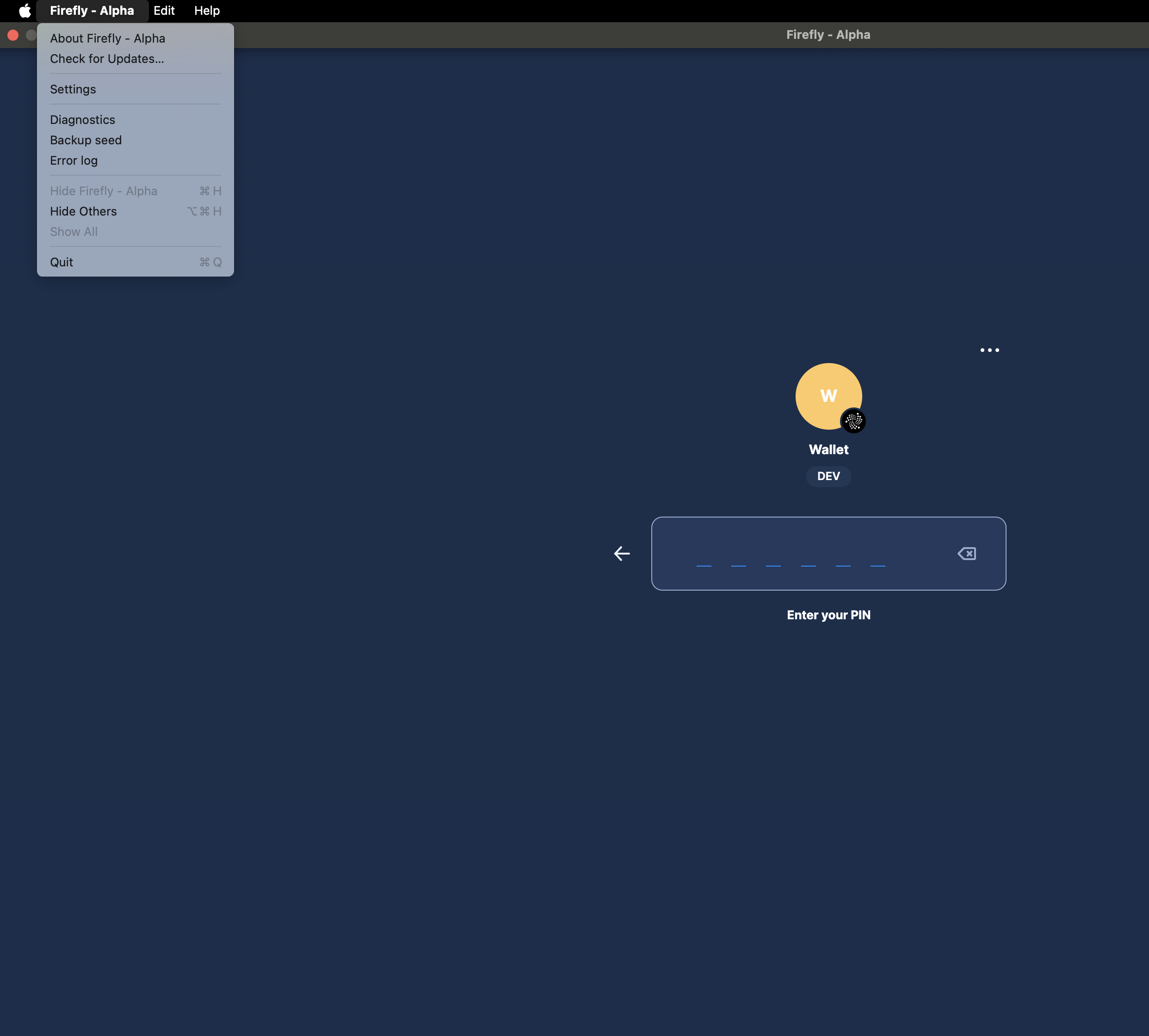
Once you have the .stronghold file at hand, you can drag and drop it into Firefly's Stronghold Backup.
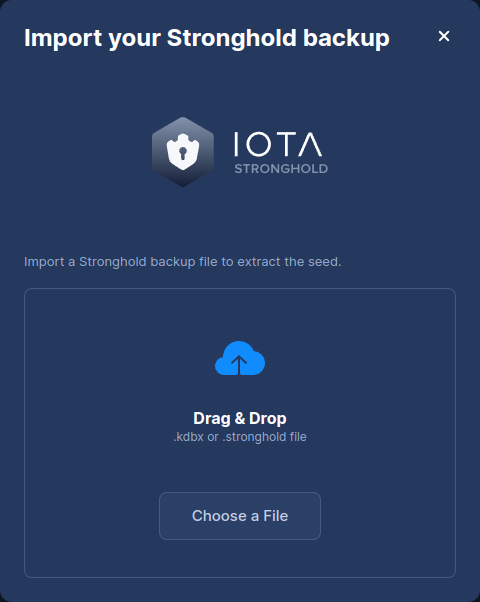
Firefly will then prompt you to enter your password to unlock the .stronghold file.
Firefly will then show you the seed it restored from the .stronghold file.
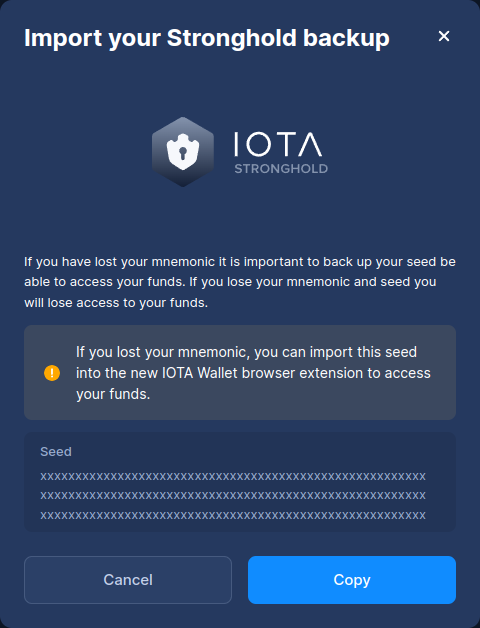
With your seed at hand, you can import your wallet using the IOTA Web Wallet.