Importing Wallet Using a Mnemonic
Community Resources
There is a video from the community that might help you with the setup process.
To use your IOTA Wallet on different devices or browsers, you can import it using your 24-word mnemonic recovery phrase:
- Open IOTA Wallet and select
Add Profile
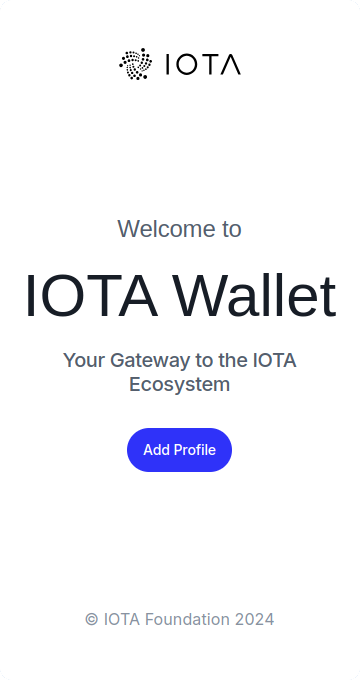
- Click the
Mnemonicbutton in theImportsection.
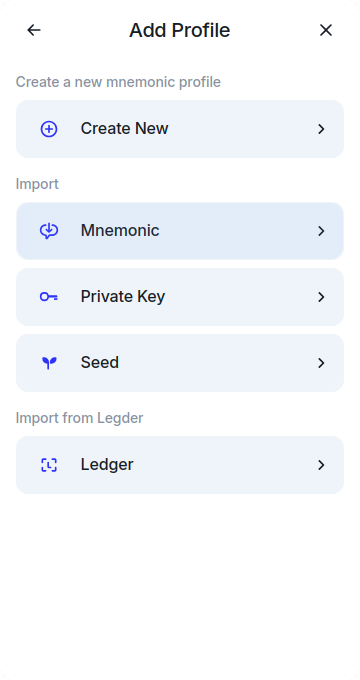
- Enter your 24-word mnemonic recovery phrase and click
Add Profile.
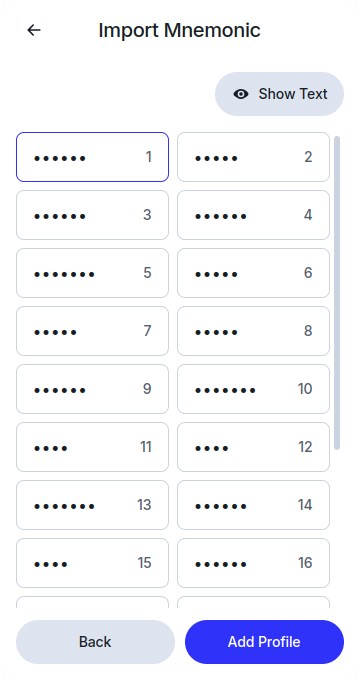
- Enter your desired password.
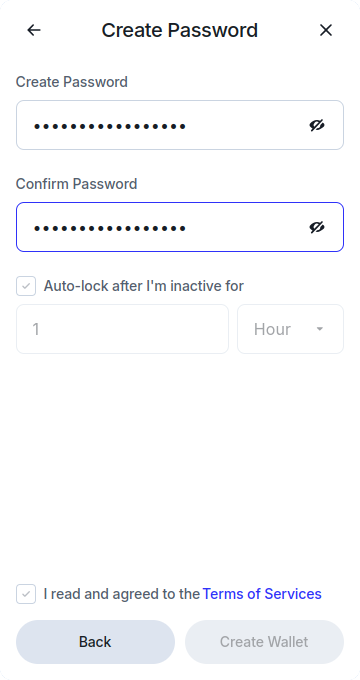
- Carefully read and accept the Terms of Service, and click
Create Wallet.
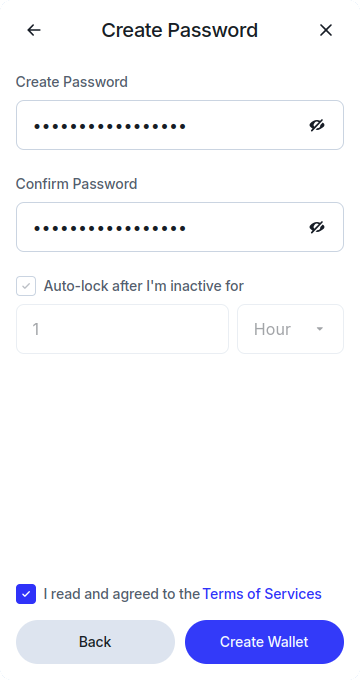
By following these steps, you can manage, stake, and transfer your digital assets on the IOTA network from any of your devices, ensuring a seamless experience.